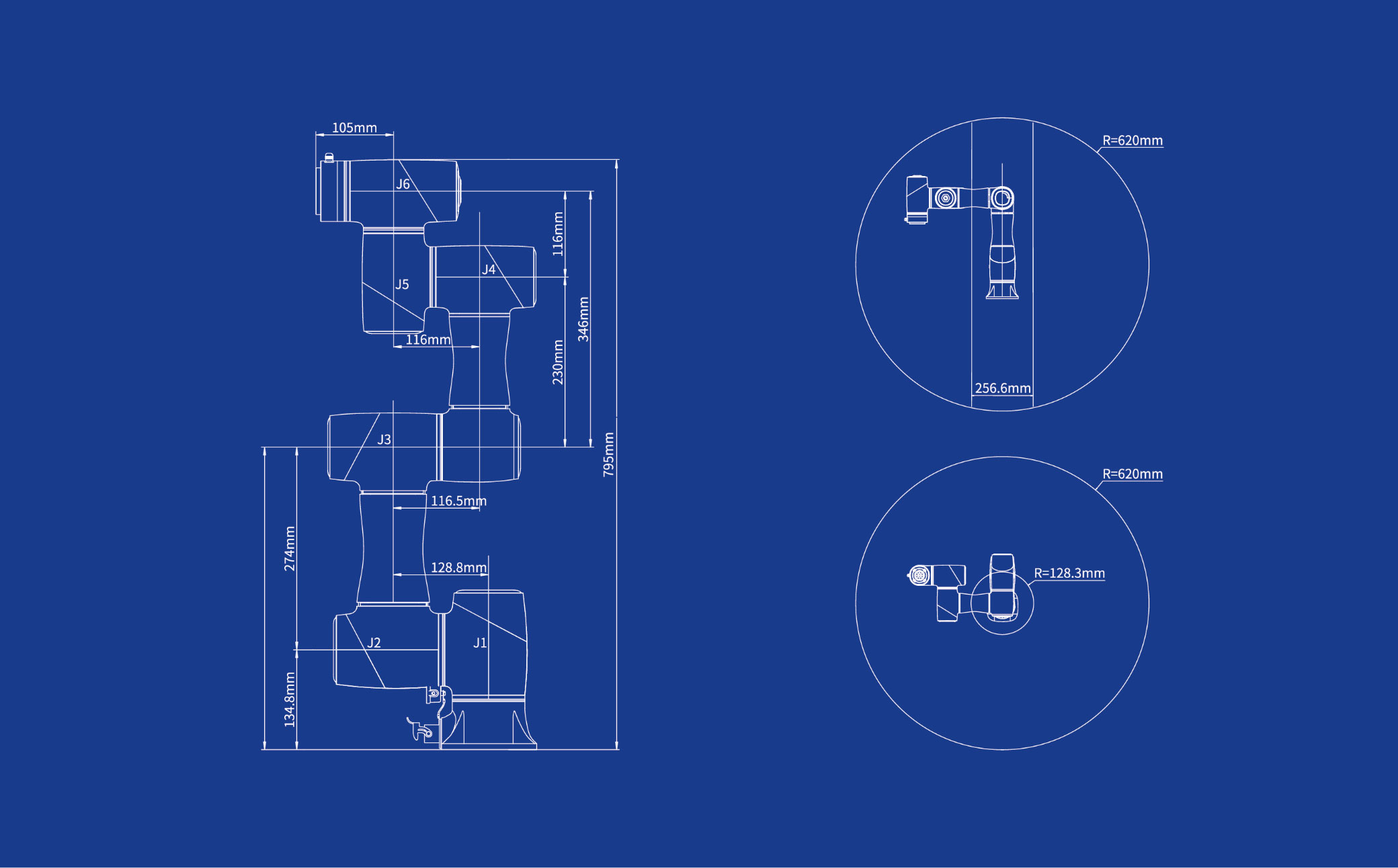Industries
Applications
-
Download Center
Get the latest software and firmware to keep your robots up to date. -
Academy serviceLevel up your automation with robotics training sessions.
-
Customer Service
Get dedicated support you need to optimize Dobot robots. -
FAQ
Common questions answered here.
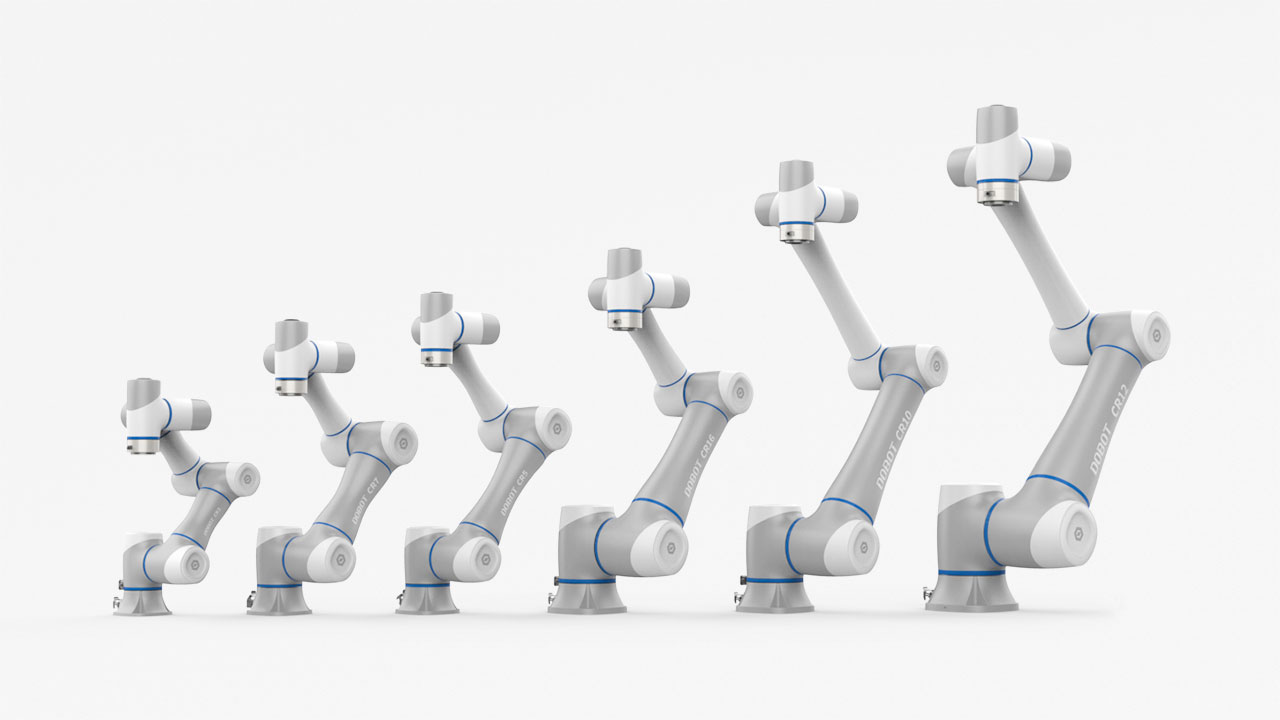
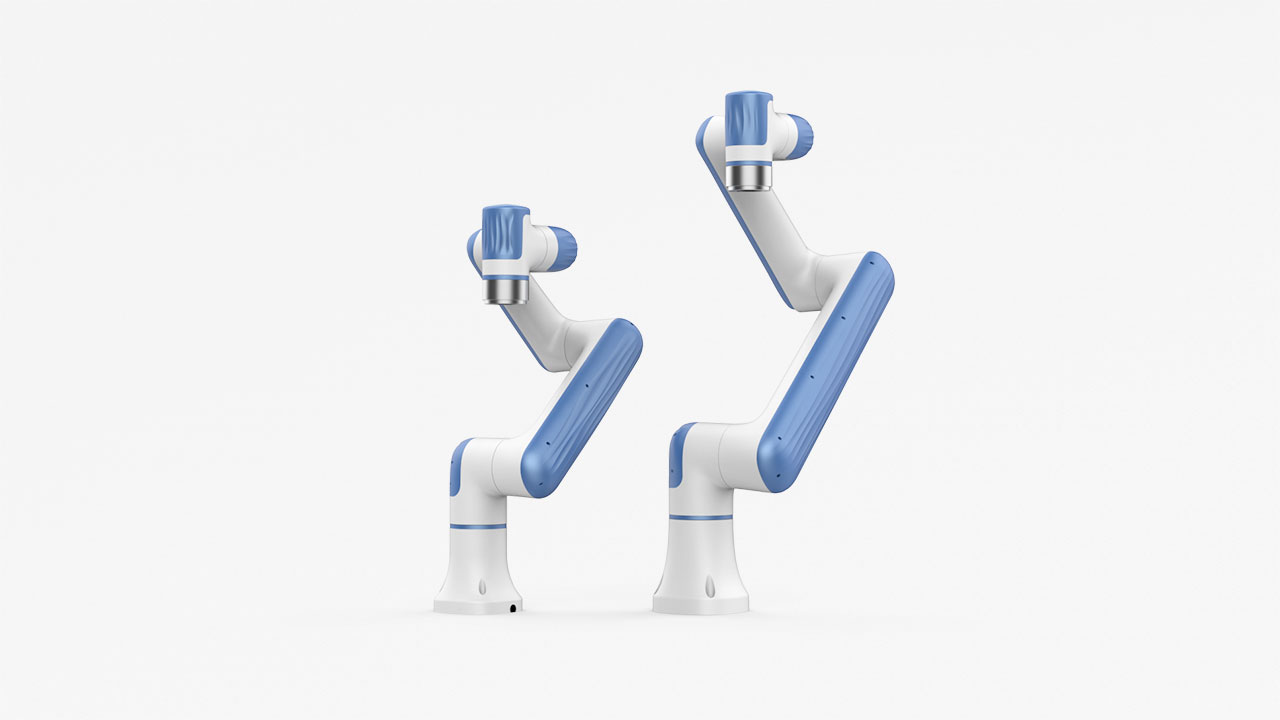
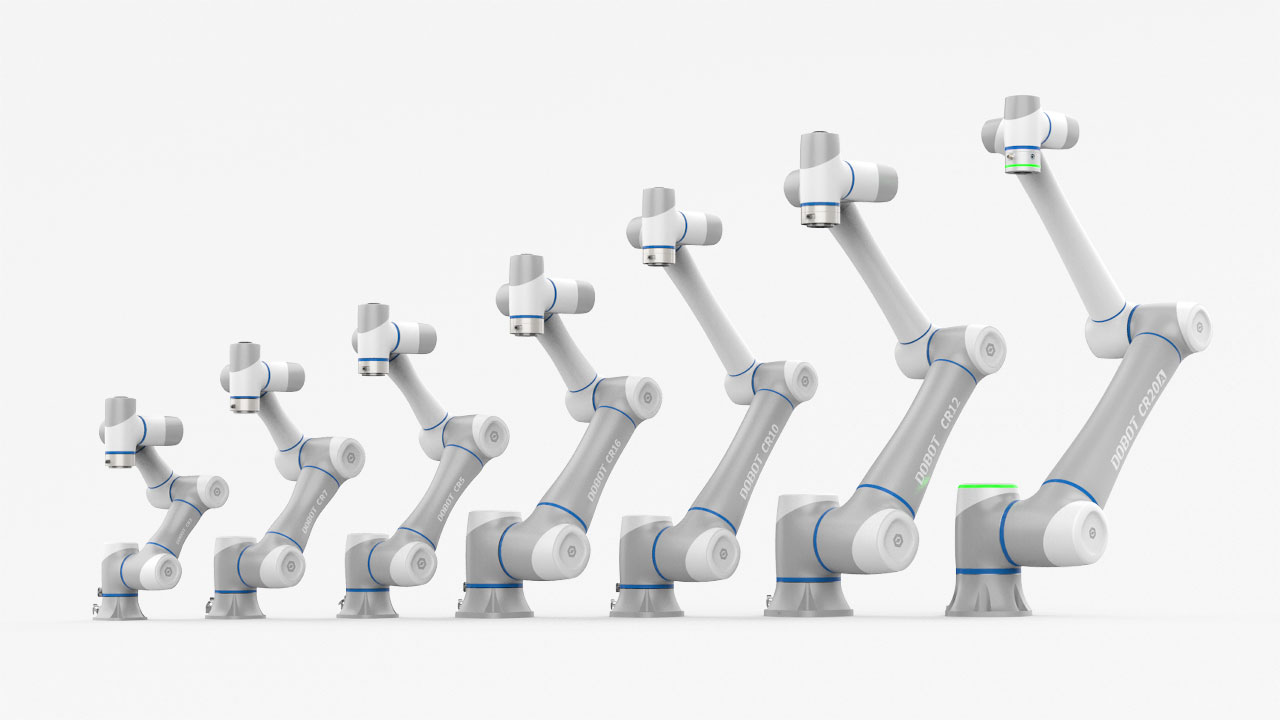
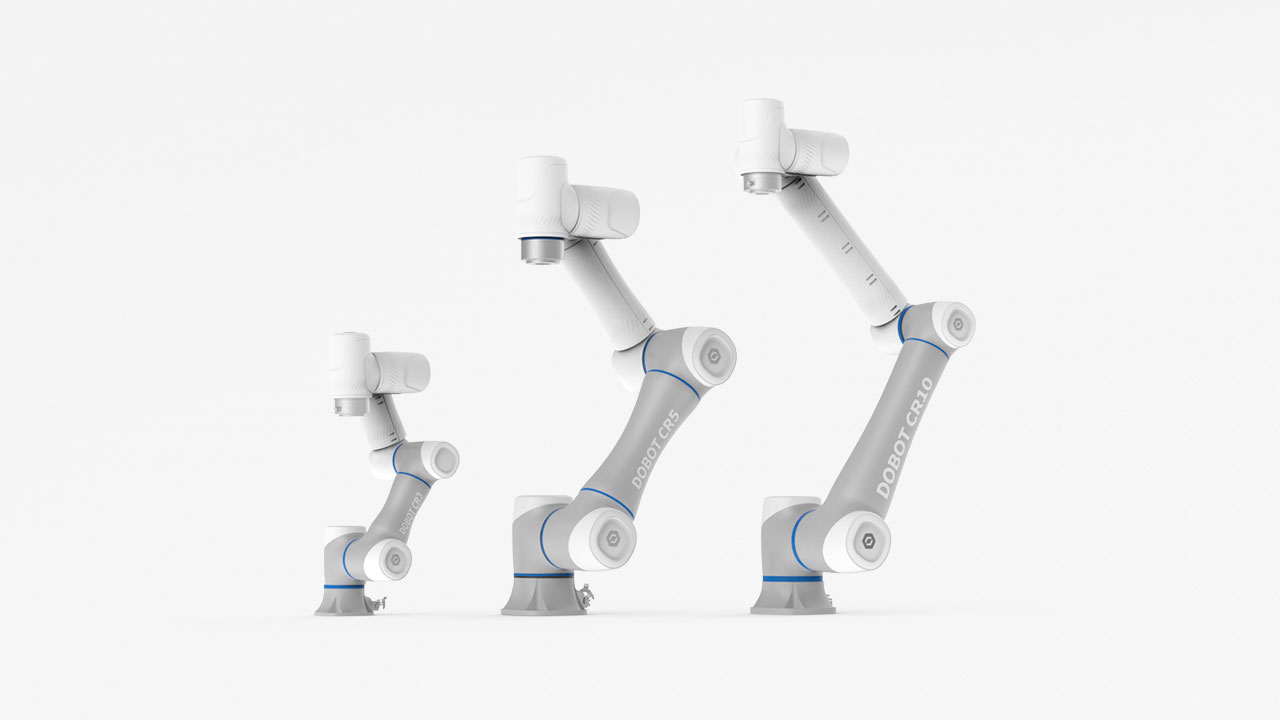



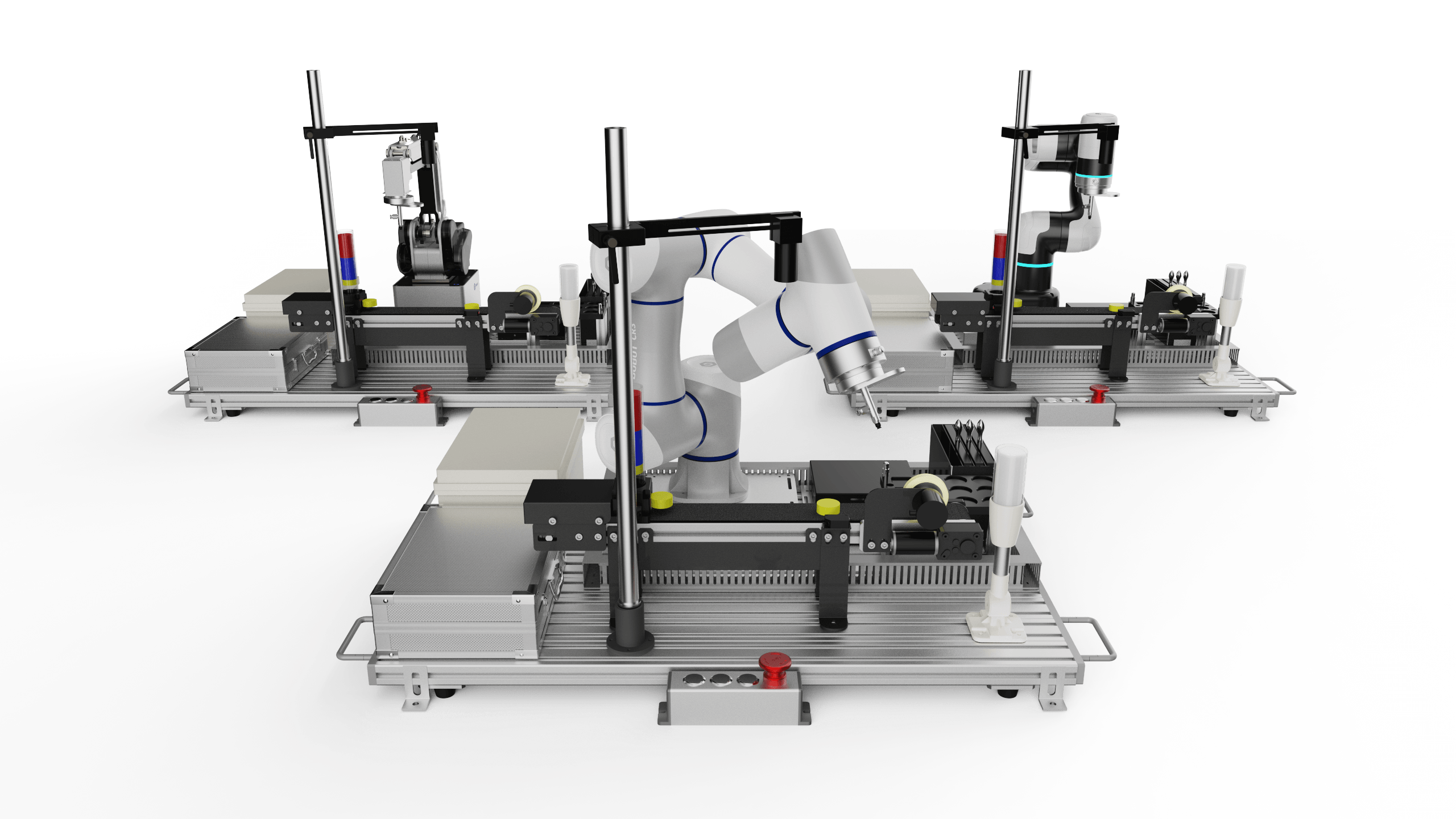









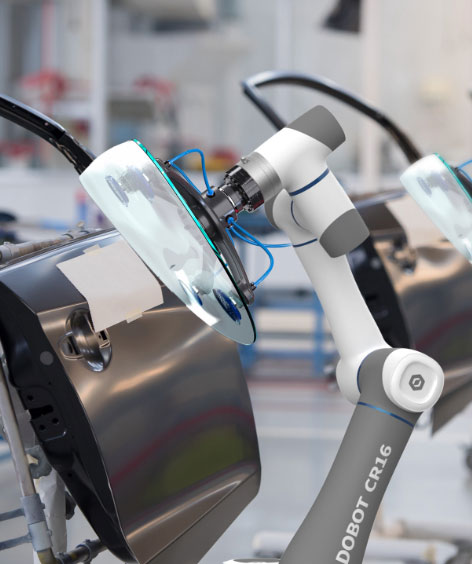



.png)