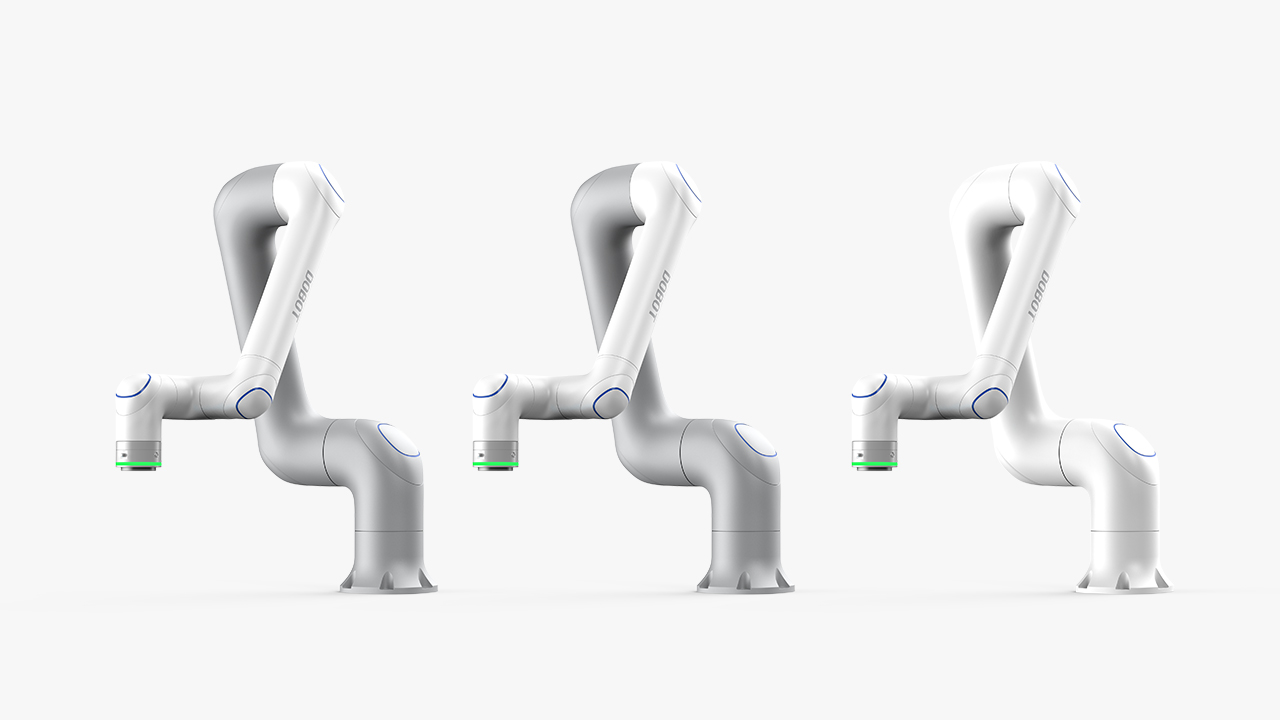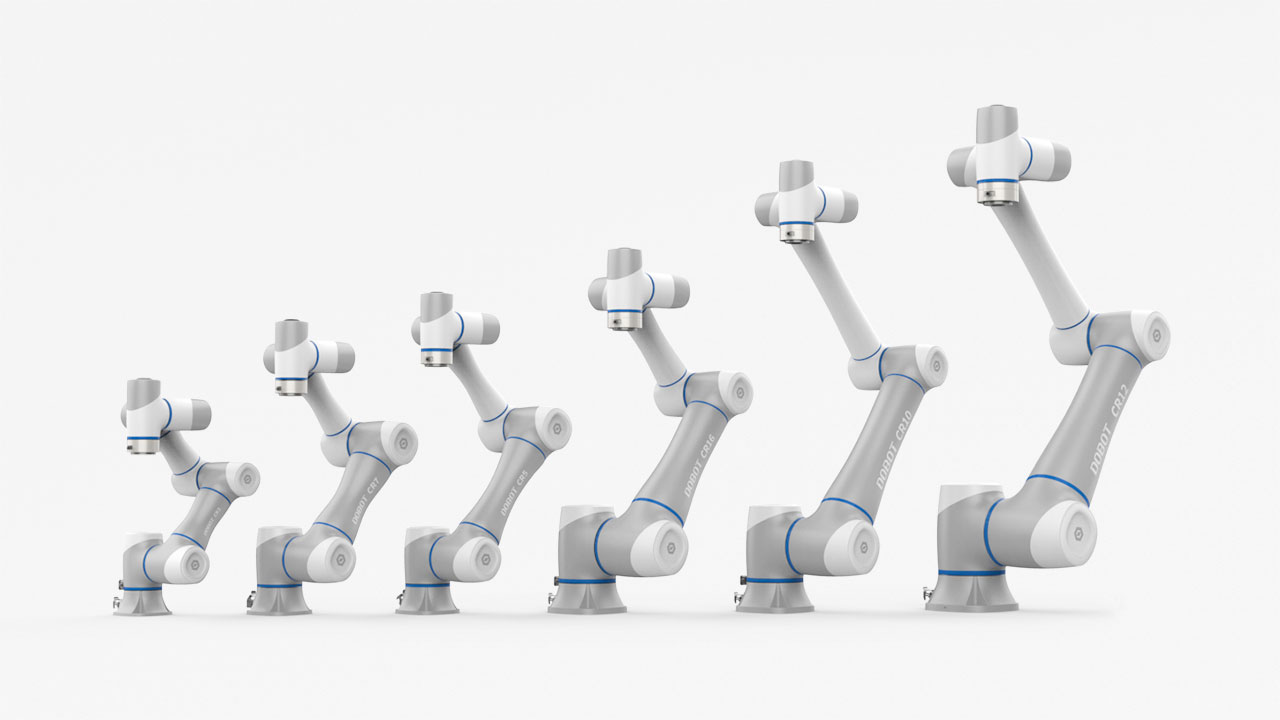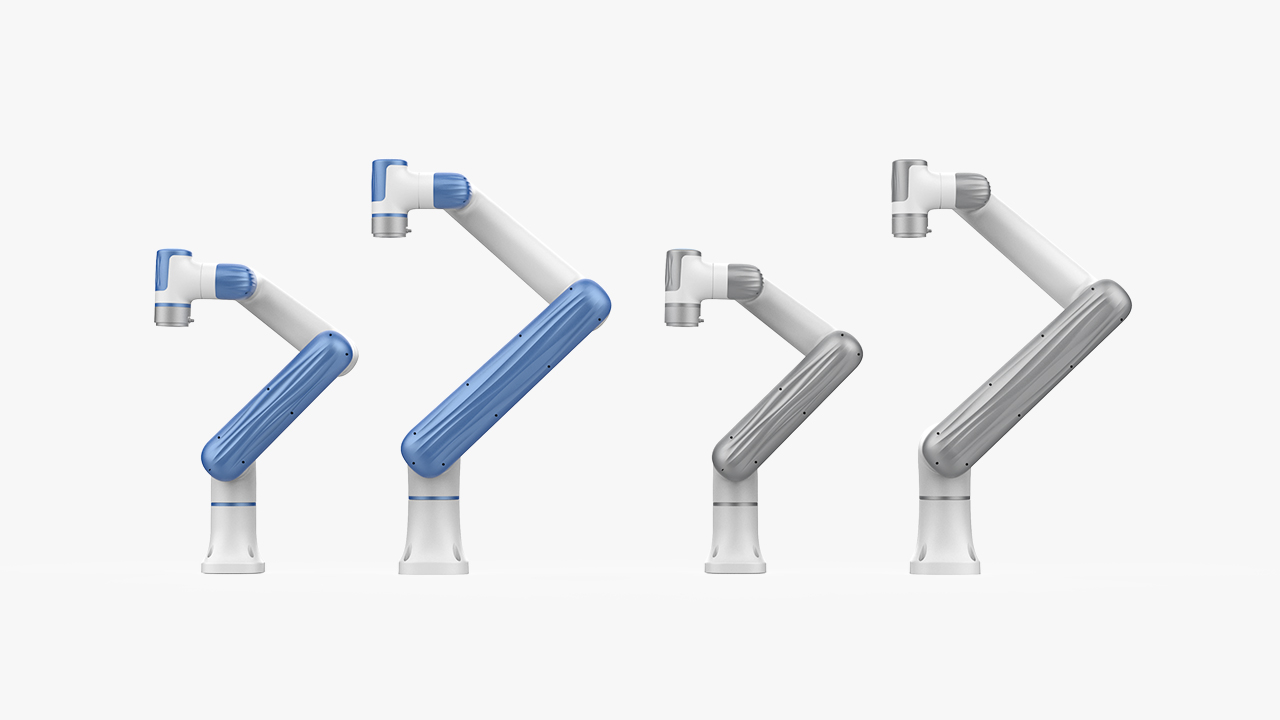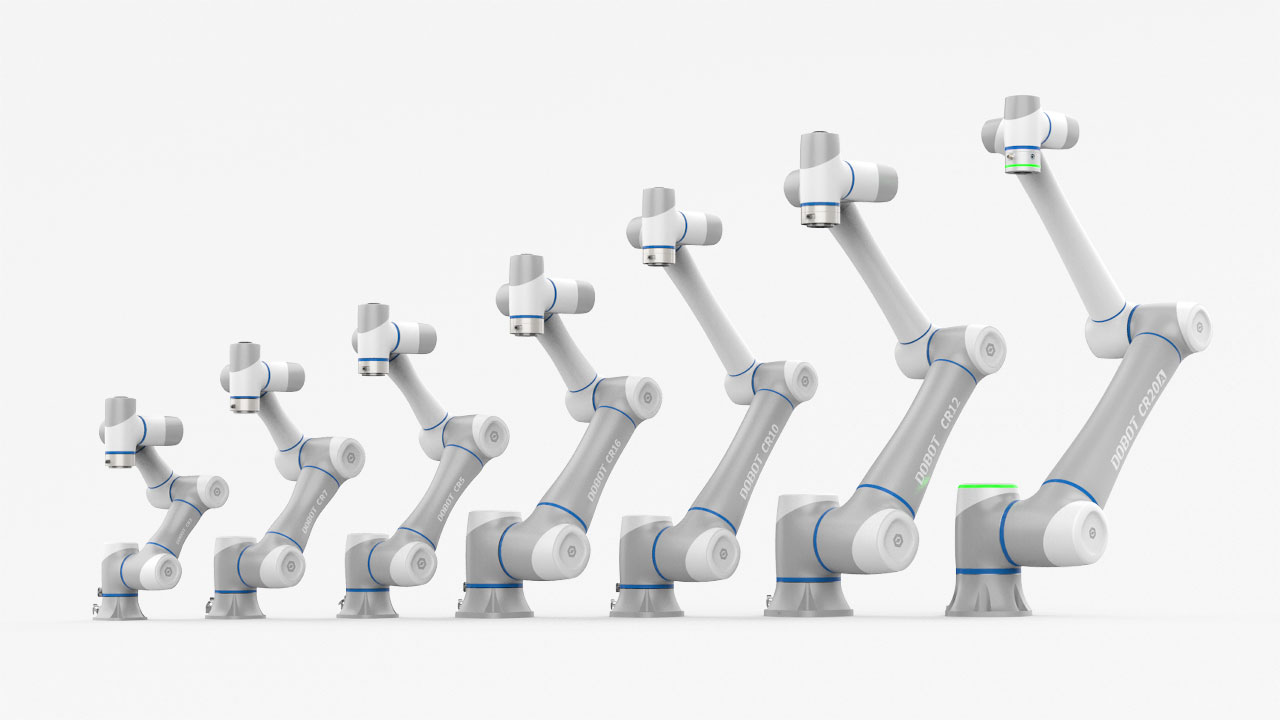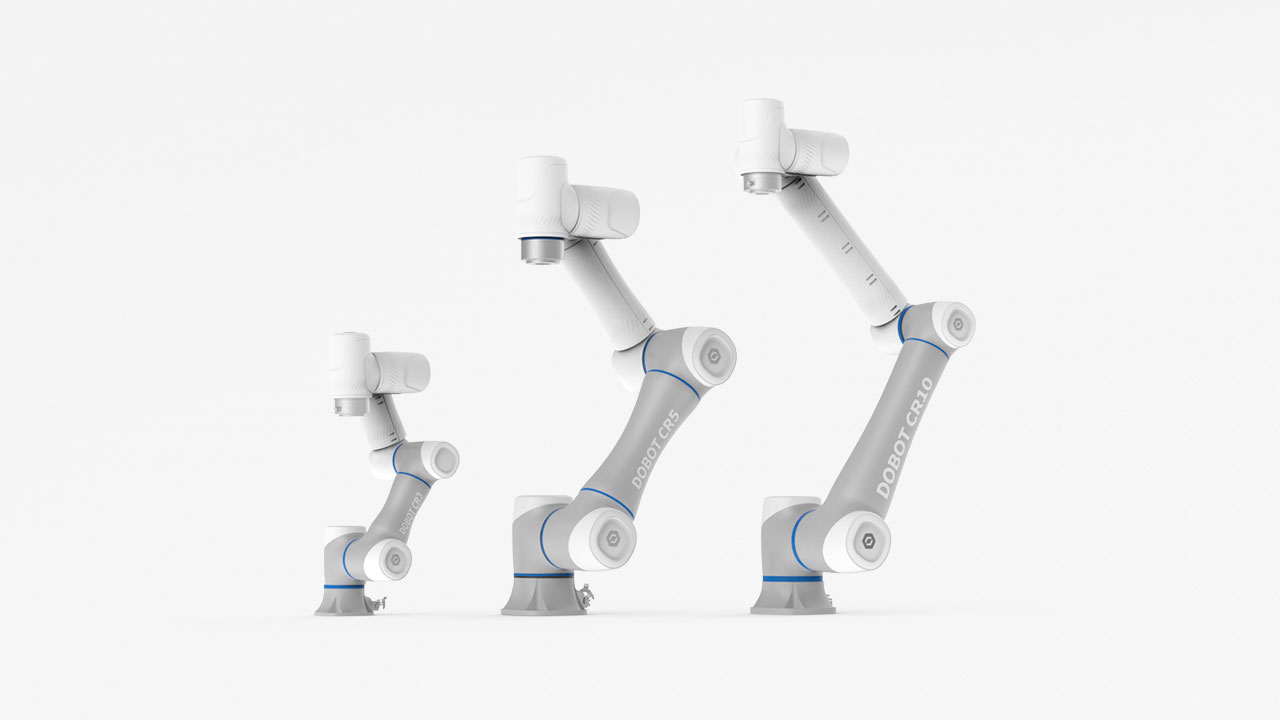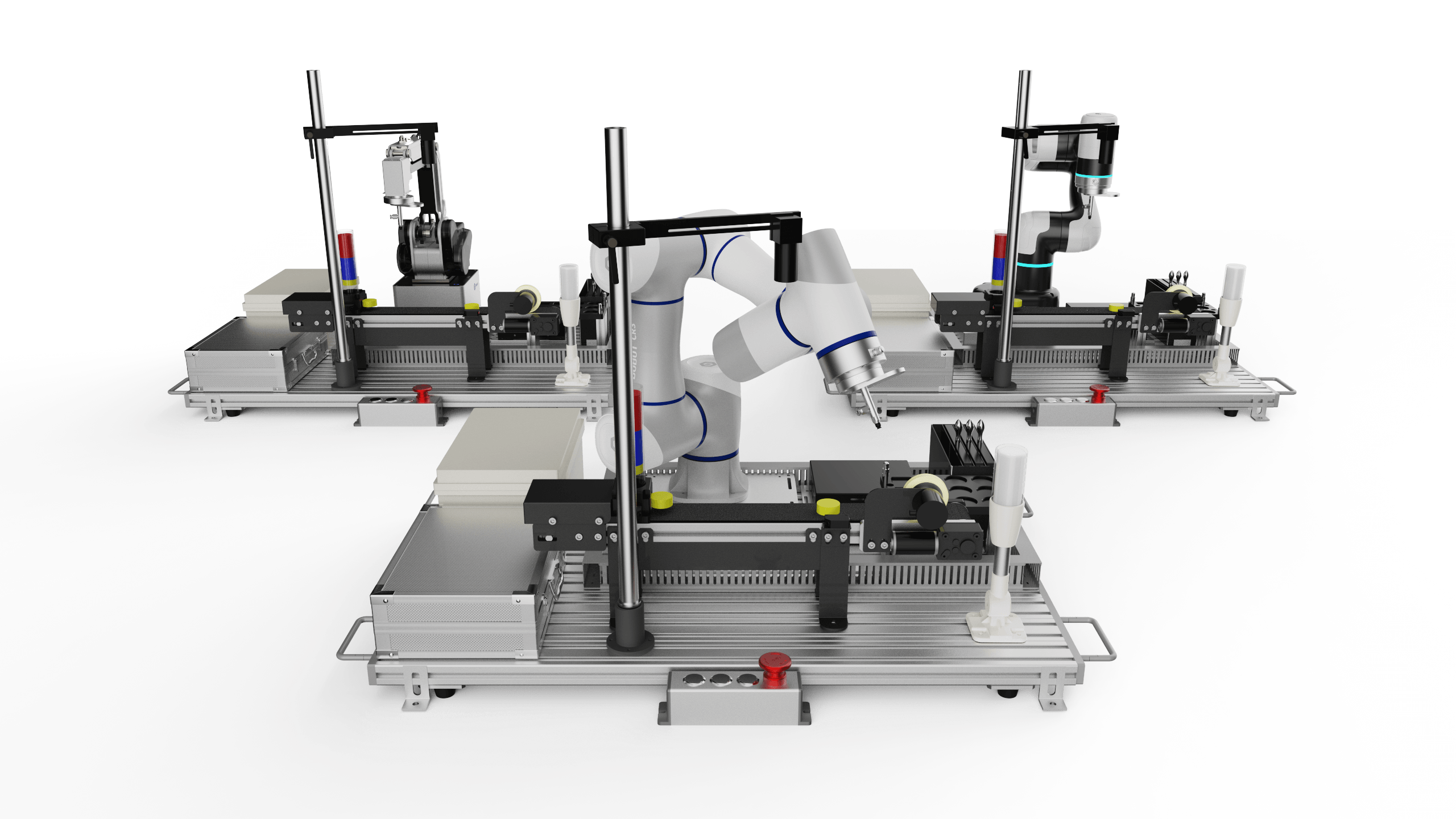Version Description:
1. Add palletizing process.
2. Optimize project saving, and add project file verification.
3. Switch languages within the App.
4. Add collision detection output in remote mode.
5. Add group IO function in remote IO control.
6. Add back-off mode for addressing collision.
7. Compatible with CR7V2, CR12V2, CR16V2, CR10V2YD and MG6 products.
8. Blockly programming: add the function of changing to a subroutine when long pressing the blocks, and optimize Modbus blocks.
9. Fix known bugs.